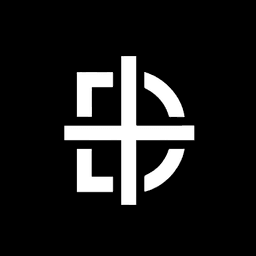Discope Description Markdown Guide
Here's a summary of the Markdown syntax you can use in Discope descriptions.
Table of Contents
Headings
Create headings by using 1-6 hash marks (#).
There should be one space between the hash mark and the heading text.
Example
# Headings1## Headings2
### Headings3
#### Headings4
##### Headings5
###### Headings6
Preview
Headings1
Headings2
Headings3
Headings4
Headings5
Headings6
Italics
Use one asterisk or underscore to enclose the text you want to italicize.
Example
normal *italic* normalnormal _italic_ normal
Preview
normal italic normal
normal italic normal
Bold
Use two asterisks or underscores to enclose the text you want to bold.
This will display as bold text.
Example
normal **bold** normalnormal __bold__ normal
Preview
normal bold normal
normal bold normal
Horizontal Lines
Display a horizontal line by writing three or more underscores in a row.
Example
***Preview
Strikethrough
Use two tildes to enclose the text you want to strike through.
Example
~~Strikethrough~~Preview
Strikethrough
Quotes
Create a quote by placing one or more right angle brackets.
Example
> Quotes>> Double Quotes
>> Double Quotes
>>> Triple Quotes
Preview
Bulleted Lists
Create a bulleted list using hyphens, plus signs, or asterisks.
There should be one space between the symbol and the list item.
Example
- List1- Nesting List1_1
- Nesting List1_1_1
- Nesting List1_1_2
- Nesting List1_2
- List2
- List3
Preview
- List1
- Nesting List1_1
- Nesting List1_1_1
- Nesting List1_1_2
- Nesting List1_2
- Nesting List1_1
- List2
- List3
Numbered Lists
Create a numbered list using numbers followed by a period.
Example
1. Numbered Lists11. Numbered Lists1_1
1. Numbered Lists1_2
1. Numbered Lists2
1. Numbered Lists3
Preview
- Numbered Lists1
- Numbered Lists1_1
- Numbered Lists1_2
- Numbered Lists2
- Numbered Lists3
Links
Create links.
Clicking on a link will open it in a new tab.
Example
[Home](https://discope.net/)Preview
HomeImages
Add images.
Example
Preview